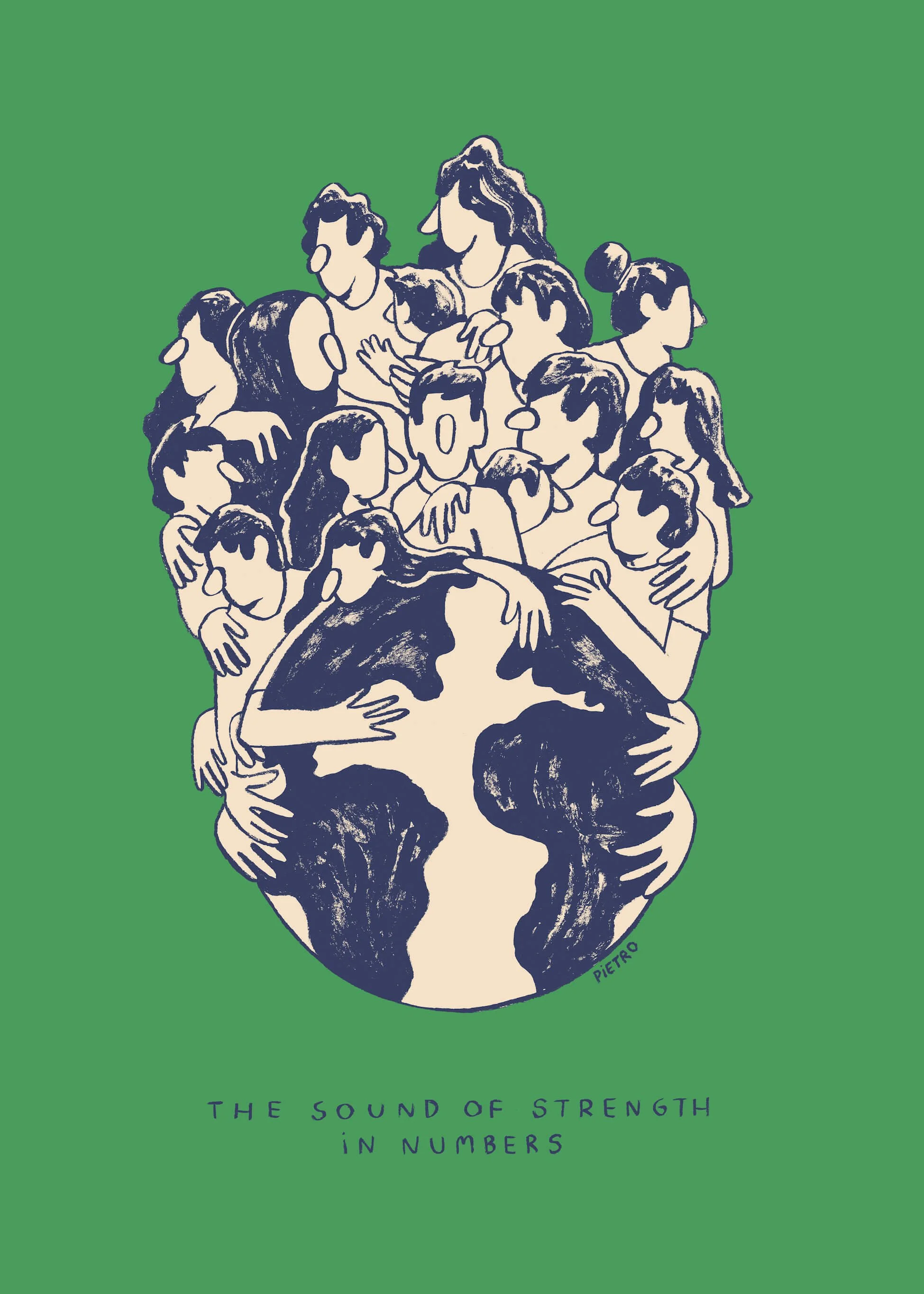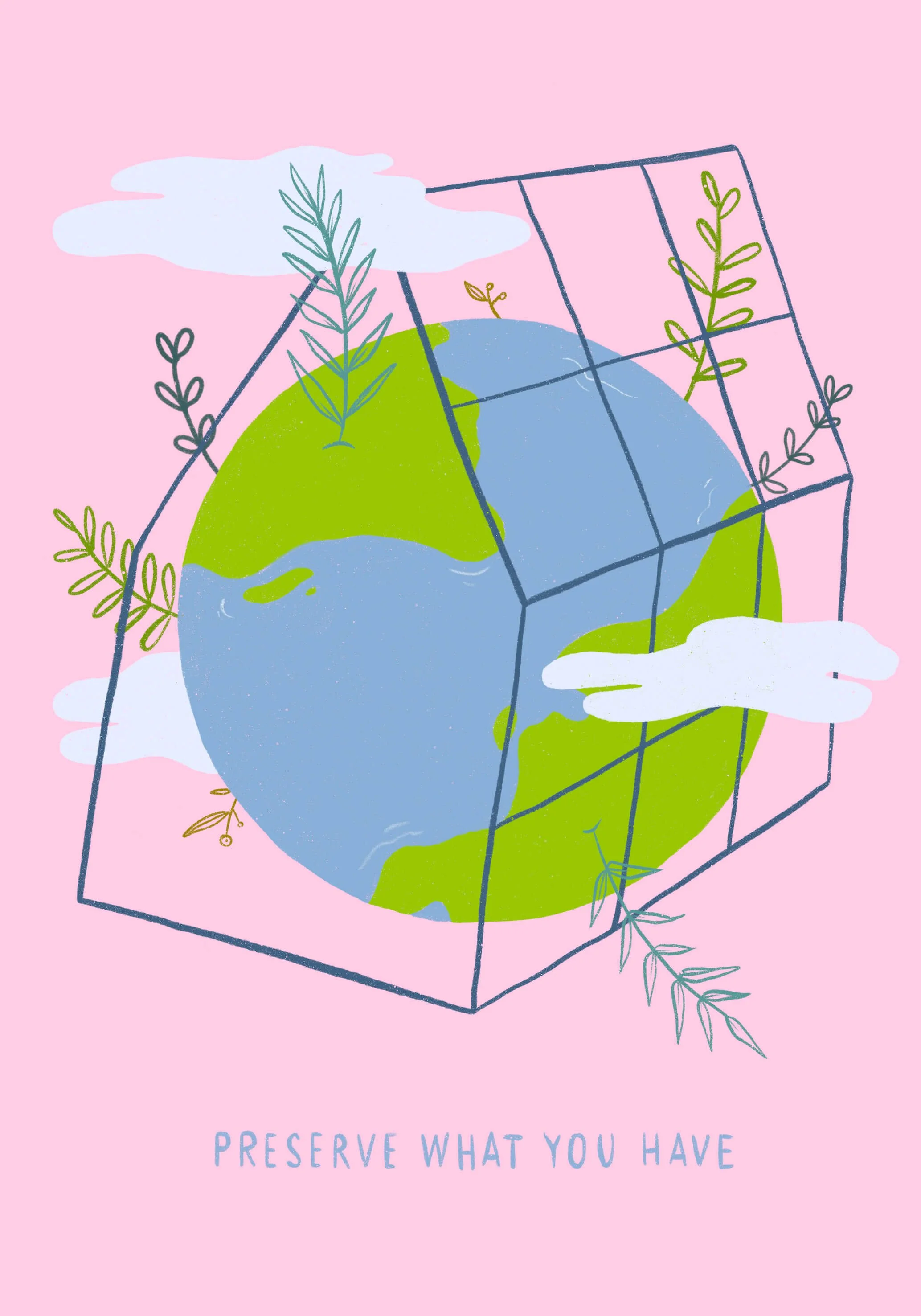How to make your website greener
“The internet may be digital, but it carries a very physical cost,” says Tom Greenwood, author of Sustainable Web Design. “From image files to colours to coding languages to servers, the choices we make in our web work can eat up electricity and spit out carbon – and as the internet grows, so does the cost to the environment.”
According to one study, the internet is responsible for roughly one billion tonnes of greenhouse gases a year, or around two per cent of world emissions.
So if you want to protect the planet, you can’t ignore your website. Luckily, there are ten simple steps you can take to make your website greener.
Streamline your site
“The growth in webpage size over the years has been astounding,” writes Gerry McGovern in World Wide Waste.
It’s easy to create content, and even easier to let it go out of date. The more you have, the harder it is to keep track of, update and improve it.
“Keep a small amount of good stuff instead,” says agitation designer James Mullarkey. “Bin off the old and be totally ruthless.”
You could even experiment with having opening hours, like the solar-powered website for Low Tech magazine.
A drawing of the earth, showing oceans in dark blue and land in cream, on a forest green background. Rising up behind the earth is a mass of people. They’re wrapping their arms around the earth, hugging it and each other. Underneath, it says “the sound of strength in numbers” in dark blue capital letters. Credit: The Sound Of Strength In Numbers by Pietro Soldi, as part of the Reimagining Human Rights project shared under the Creative Commons licence.
Use system fonts
“Stop using custom web fonts,” says Jack Garfinkel, Senior Content Designer at Scope. “They can be huge.” If you really have to use custom web fonts, use them sparingly.
Reduce file size
“Cut down on the big file size stuff,” says Garfinkel. The top offenders are video and larger images. Try lighter alternatives. “SVGs are tiny and scale well.”
“Images have the potential to add an awful lot of weight to webpages,” says McGovern. “By using a more energy-efficient format like .webp, [my new website was] able to reduce average image weight by almost 35%.”
Drop third party scripts
Third party scripts from video embeds, chat widgets, or social sharing buttons (to name a few top culprits) slow your site down, eating up energy and adding to the strain on servers. Ditch them. Your users should enjoy speedier loading times, too.
I used to have tracking set up for this website via Google Analytics, until I realised I just don’t need to gather that kind of detailed information about visitors to my website.
Do you really need it set up on your site? Maybe, if you’re making frequent, meaningful changes to your website based on that data, so you can serve your users much more effectively. Otherwise, you may just be tracking vanity metrics.
An illustration of the earth on a pale pink background. The land is bright green and the ocean is pale blue. Light, pencil-drawn fronds of plants are growing out of the earth, curving gently away from each other. A line drawing of a house sits around the earth, like a protective cage. Wisps of cloud float by. Underneath, it says “preserve what you have” in light blue capital letters. Credit: Preserve What You Have by Daria Lednova, as part of the Reimagining Human Rights project shared under the Creative Commons licence.
Get carbon clarity
In 2019, James Mullarkey checked the environmental impact of Friends of the Earth’s website. By showing them how environmentally unfriendly it was, Mullarkey may have shocked Friends of the Earth into sorting their site out.
His approach was simple. He checked the site’s carbon impact, then checked back later, then checked back again.
Whether you’re deep into improvements or just starting out, you can get a tangible sense of progress and achievement by keeping an eye on your carbon footprint.
Start by understanding your website’s current carbon footprint. And don’t forget about your cloud storage.
Choose a green web host
Does your web host use renewable energy to power their servers, invest in responsible carbon offsetting, and dispose of old hardware safely? Use the Green Web Foundation’s Green Web Check tool to find out.
Cut down on wasted user journeys
If people can’t find exactly what they’re looking for, they may bounce around your website for too long trying to find it. It’s a poor user experience for them, and a pointless carbon cost for the planet.
Test and refine your navigation, keep content crisp and concise, and ensure your search engine results page (SERP) descriptions are clear, so people know what they’ll get when they click.
Know that green content is better content
Environmentally-friendly websites are almost always better websites. When you declutter your site, you’ll get a cleaner, lighter, quicker user experience. There will be less content to keep track of, so you can maintain it to a higher standard. Your users will find what they’re looking for, speedier and with more ease. Everybody wins.
Impact adds up
Climate change is overwhelming. It’s tempting to think that we can’t do anything to slow down its progress. But even small changes add up.
“There are about 1.8 billion websites out there” say Gerry McGovern. “Waste data, waste code, waste content, has real consequences, is a real driver of global warming. Everything we do, no matter how small, to reduce CO2 emissions – it matters.”
Want more stories like this?
Fighting Talk is my monthly newsletter about inclusive communication. It’s packed with tools, resources and practical guidance.